Preface
As more critical aspects of our lives become dependant on software systems, more and more applications are required to save the data they work on in persistent and reliable storage. Database management systems and, in particular, relational database management systems (RDBMS) are commonly used for such storage. However, while the application development techniques and programming languages have evolved significantly over the past decades, the relational database technology in this area stayed relatively unchanged. In particular, this led to the now infamous mismatch between the object-oriented model used by many modern applications and the relational model still used by RDBMS.
While relational databases may be inconvenient to use from modern programming languages, they are still the main choice for many applications due to their maturity, reliability, as well as the availability of tools and alternative implementations.
To allow application developers to utilize relational databases from their object-oriented applications, a technique called object-relational mapping (ORM) is often used. It involves a conversion layer that maps between objects in the application's memory and their relational representation in the database. While the object-relational mapping code can be written manually, automated ORM systems are available for most object-oriented programming languages in use today.
ODB is an ORM system for the C++ programming language. It was designed and implemented with the following main goals:
- Provide a fully-automatic ORM system. In particular, the application developer should not have to manually write any mapping code, neither for persistent classes nor for their data member.
- Provide clean and easy to use object-oriented persistence model and database APIs that support the development of realistic applications for a wide variety of domains.
- Provide a portable and thread-safe implementation. ODB should be written in standard C++ and capable of persisting any standard C++ classes.
- Provide profiles that integrate ODB with type systems of widely-used frameworks and libraries such as Qt and Boost.
- Provide a high-performance and low overhead implementation. ODB should make efficient use of database and application resources.
About This Document
The goal of this manual is to provide you with an understanding of the object persistence model and APIs which are implemented by ODB. As such, this document is intended for C++ application developers and software architects who are looking for a C++ object persistence solution. Prior experience with C++ is required to understand this document. A basic understanding of relational database systems is advantageous but not expected or required.
More Information
Beyond this manual, you may also find the following sources of information useful:
- ODB Compiler Command Line Manual.
- The
INSTALLfiles in the ODB source packages provide build instructions for various platforms. - The
odb-examplespackage contains a collection of examples and a README file with an overview of each example. - The odb-users mailing list is the place to ask technical questions about ODB. Furthermore, the searchable archives may already have answers to some of your questions.
1 Introduction
ODB is an object-relational mapping (ORM) system for C++. It provides tools, APIs, and library support that allow you to persist C++ objects to a relational database (RDBMS) without having to deal with tables, columns, or SQL and without manually writing any of the mapping code.
ODB is highly flexible and customizable. It can either completely
hide the relational nature of the underlying database or expose
some of the details as required. For example, you can automatically
map basic C++ types to suitable SQL types, generate the relational
database schema for your persistent classes, and use simple, safe,
and yet powerful object query language instead of SQL. Or you can
assign SQL types to individual data members, use the existing
database schema, and run native SQL SELECT queries.
ODB is not a framework. It does not dictate how you should write your application. Rather, it is designed to fit into your style and architecture by only handling object persistence and not interfering with any other functionality. There is no common base type that all persistent classes should derive from nor are there any restrictions on the data member types in persistent classes. Existing classes can be made persistent with a few or no modifications.
ODB has been designed for high performance and low memory overhead. Prepared statements are used to send and receive object state in binary format instead of text which reduces the load on the application and the database server. Extensive caching of connections, prepared statements, and buffers saves time and resources on connection establishment, statement parsing and memory allocations. For each supported database system the native C API is used instead of ODBC or higher-level wrapper APIs to reduce overhead and provide the most efficient implementation for each database operation. Finally, persistent classes have zero memory overhead. There are no hidden "database" members that each class must have nor are there per-object data structures allocated by ODB.
In this chapter we present a high-level overview of ODB. We will start with the ODB architecture and then outline the workflow of building an application that uses ODB. We will conclude the chapter by contrasting the drawbacks of the traditional way of saving C++ objects to relational databases with the benefits of using ODB for object persistence. The next chapter takes a more hands-on approach and shows the concrete steps necessary to implement object persistence in a simple "Hello World" application.
1.1 Architecture and Workflow
From the application developer's perspective, ODB
consists of three main components: the ODB compiler, the common
runtime library, called libodb, and the
database-specific runtime libraries, called
libodb-<database>, where <database> is
the name of the database system this runtime
is for, for example, libodb-mysql. For instance,
if the application is going to use the MySQL database for
object persistence, then the three ODB components that this
application will use are the ODB compiler, libodb
and libodb-mysql.
The ODB compiler generates the database support code for persistent classes in your application. The input to the ODB compiler is one or more C++ header files defining C++ classes that you want to make persistent. For each input header file the ODB compiler generates a set of C++ source files implementing conversion between persistent C++ classes defined in this header and their database representation. The ODB compiler can also generate a database schema file that creates tables necessary to store the persistent classes.
The ODB compiler is a real C++ compiler except that it produces C++ instead of assembly or machine code. In particular, it is not an ad-hoc header pre-processor that is only capable of recognizing a subset of C++. ODB is capable of parsing any standard C++ code.
The common runtime library defines database system-independent
interfaces that your application can use to manipulate persistent
objects. The database-specific runtime library provides implementations
of these interfaces for a concrete database as well as other
database-specific utilities that are used by the generated code.
Normally, the application does not use the database-specific
runtime library directly but rather works with it via the common
interfaces from libodb. The following diagram shows
the object persistence architecture of an application that uses
MySQL as the underlying database system:
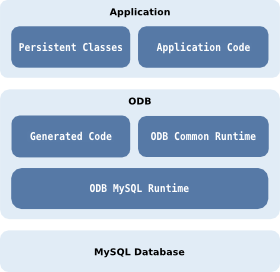
The ODB system also defines two special-purpose languages:
the ODB Pragma Language and ODB Query Language. The ODB Pragma
Language is used to communicate various properties of persistent
classes to the ODB compiler by means of special #pragma
directives embedded in the C++ header files. It controls aspects
of the object-relational mapping such as names of tables and columns
that are used for persistent classes and their members or mapping between
C++ types and database types.
The ODB Query Language is an object-oriented database query language that can be used to search for objects matching certain criteria. It is modeled after and is integrated into C++ allowing you to write expressive and safe queries that look and feel like ordinary C++.
The use of the ODB compiler to generate database support code adds an additional step to your application build sequence. The following diagram outlines the typical build workflow of an application that uses ODB:
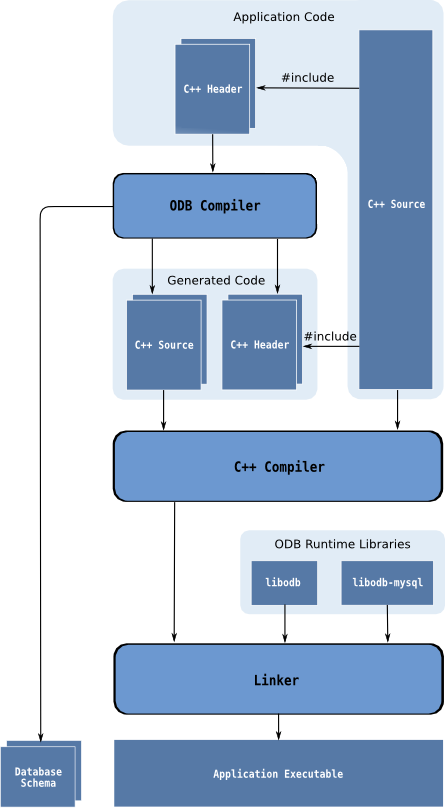
1.2 Benefits
The traditional way of saving C++ objects to relational databases requires that you manually write code which converts between the database and C++ representations of each persistent class. The actions that such code usually performs include conversion between C++ values and strings or database types, preparation and execution of SQL queries, as well as handling the result sets. Writing this code manually has the following drawbacks:
- Difficult and time consuming. Writing database conversion code for any non-trivial application requires extensive knowledge of the specific database system and its APIs. It can also take a considerable amount of time to write and maintain. Supporting multi-threaded applications can complicate this task even further.
- Suboptimal performance. Optimal conversion often requires writing large amounts of extra code, such as parameter binding for prepared statements and caching of connections, statements, and buffers. Writing code like this in an ad-hoc manner is often too difficult and time consuming.
- Database vendor lock-in. The conversion code is written for a specific database which makes it hard to switch to another database vendor.
- Lack of type safety. It is easy to misspell column names or pass incompatible values in SQL queries. Such errors will only be detected at runtime.
- Complicates the application. The database conversion code often ends up interspersed throughout the application making it hard to debug, change, and maintain.
In contrast, using ODB for C++ object persistence has the following benefits:
- Ease of use. ODB automatically generates database conversion code from your C++ class declarations and allows you to manipulate persistent objects using simple and thread-safe object-oriented database APIs.
- Concise code. With ODB hiding the details of the underlying database, the application logic is written using the natural object vocabulary instead of tables, columns and SQL. The resulting code is simpler and thus easier to read and understand.
- Optimal performance. ODB has been designed for high performance and low memory overhead. All the available optimization techniques, such as prepared statements and extensive connection, statement, and buffer caching, are used to provide the most efficient implementation for each database operation.
- Database portability. Because the database conversion code is automatically generated, it is easy to switch from one database vendor to another. In fact, it is possible to test your application on several database systems before making a choice.
- Safety. The ODB object persistence and query APIs are statically typed. You use C++ identifiers instead of strings to refer to object members and the generated code makes sure database and C++ types are compatible. All this helps catch programming errors at compile-time rather than at runtime.
- Maintainability. Automatic code generation minimizes the effort needed to adapt the application to changes in persistent classes. The database support code is kept separately from the class declarations and application logic. This makes the application easier to debug and maintain.
Overall, ODB provides an easy to use yet flexible and powerful object-relational mapping (ORM) system for C++. Unlike other ORM implementations for C++ that still require you to write database conversion or member registration code for each persistent class, ODB keeps persistent classes purely declarative. The functional part, the database conversion code, is automatically generated by the ODB compiler from these declarations.
2 Hello World Example
In this chapter we will show how to create a simple C++ application that relies on ODB for object persistence using the traditional "Hello World" example. In particular, we will discuss how to declare persistent classes, generate database support code, as well as compile and run our application. We will also learn how to make objects persistent, load, update and delete persistent objects, as well as query the database for persistent objects that match certain criteria.
The code presented in this chapter is based on the
hello example which can be found in the
odb-examples package of the ODB distribution.
2.1 Declaring a Persistent Class
In our "Hello World" example we will depart slightly from
the norm and say hello to people instead of the world. People
in our application will be represented as objects of C++ class
person which is saved in person.hxx:
// person.hxx
//
#include <string>
class person
{
public:
person (const std::string& first,
const std::string& last,
unsigned short age);
const std::string&
first () const;
const std::string&
last () const;
unsigned short
age () const;
void
age (unsigned short);
private:
std::string first_;
std::string last_;
unsigned short age_;
};
In order not to miss anyone whom we need to greet, we would like
to save the person objects in a database. To achieve this
we declare the person class as persistent:
// person.hxx
//
#include <string>
#include <odb/core.hxx> // (1)
#pragma db object // (2)
class person
{
...
private:
person () {} // (3)
friend class odb::access; // (4)
#pragma db id auto // (5)
unsigned long id_; // (5)
std::string first_;
std::string last_;
unsigned short age_;
};
To be able to save the person objects in the database
we had to make five changes, marked with (1) to (5), to the original
class definition. The first change is the inclusion of the ODB
header <odb/core.hxx>. This header provides a number
of core ODB declarations, such as odb::access, that
are used to define persistent classes.
The second change is the addition of db object
pragma just before the class definition. This pragma tells the
ODB compiler that the class that follows is persistent. Note
that making a class persistent does not mean that all objects
of this class will automatically be stored in the database.
You would still create ordinary or transient instances
of this class just as you would before. The difference is that
now you can make such transient instances persistent, as we will
see shortly.
The third change is the addition of the default constructor.
The ODB-generated database support code will use this constructor
when instantiating an object from the persistent state. Just as we have
done for the person class, you can make the default
constructor private or protected if you don't want to make it
available to the users of your class.
With the fourth change we make the odb::access class a
friend of our person class. This is necessary to make
the default constructor and the data members accessible to the
ODB support code. If your class has public default constructor and
public data members, then the friend declaration is
unnecessary.
The final change adds a data member called id_ which
is preceded by another pragma. In ODB every persistent object must
have a unique, within its class, identifier. Or, in other words,
no two persistent instances of the same type have equal
identifiers. For our class we use an integer id. The
db id auto pragma that precedes the id_
member tells the ODB compiler that the following member is the
object's identifier. The auto specifier indicates that it
is a database-assigned id. A unique id will be automatically generated
by the database and assigned to the object when it is made
persistent.
In this example we chose to add an identifier because none of
the existing members could serve the same purpose. However, if
a class already has a member with suitable properties, then it
is natural to use that member as an identifier. For example,
if our person class contained some form of personal
identification (SSN in the United States or ID/passport number
in other countries), then we could use that as an id. Or, if
we stored an email associated with each person, then we could
have used that since each person is presumed to have a unique
email address, for example:
class person
{
...
#pragma db id
std::string email_;
std::string first_;
std::string last_;
unsigned short age_;
};
Now that we have the header file with the persistent class, let's see how we can generate that database support code.
2.2 Generating Database Support Code
The persistent class definition that we created in the previous section was particularly light on any code that could actually do the job and store the person's data to a database. There was no serialization or deserialization code, not even data member registration, that you would normally have to write by hand in other ORM libraries for C++. This is because in ODB code that translates between the database and C++ representations of an object is automatically generated by the ODB compiler.
To compile the person.hxx header we created in the
previous section and generate the support code for the MySQL
database, we invoke the ODB compiler from a terminal (UNIX) or
a command prompt (Windows):
odb -d mysql --generate-query person.hxx
We will use MySQL as the database of choice in the remainder of this chapter, though other supported database systems can be used instead.
If you haven't installed the common ODB runtime library
(libodb) or installed it into a directory where
C++ compilers don't search for headers by default,
then you may get the following error:
person.hxx:10:24: fatal error: odb/core.hxx: No such file or directory
To resolve this you will need to specify the libodb headers
location with the -I preprocessor option, for example:
odb -I.../libodb -d mysql --generate-query person.hxx
Here .../libodb represents the path to the
libodb directory.
The above invocation of the ODB compiler produces three C++ files:
person-odb.hxx, person-odb.ixx,
person-odb.cxx. You normally don't use types
or functions contained in these files directly. Rather, all
you have to do is include person-odb.hxx in
C++ files where you are performing database operations
with classes from person.hxx as well as compile
person-odb.cxx and link the resulting object
file to your application.
You may be wondering what the --generate-query
option is for. It instructs the ODB compiler to generate
optional query support code that we will use later in our
"Hello World" example. Another option that we will find
useful is --generate-schema. This option
makes the ODB compiler generate a fourth file,
person.sql, which is the database schema
for the persistent classes defined in person.hxx:
odb -d mysql --generate-query --generate-schema person.hxx
The database schema file contains SQL statements that creates tables necessary to store the persistent classes. We will learn how to use it in the next section.
If you would like to see a list of all the available ODB compiler options, refer to the ODB Compiler Command Line Manual.
Now that we have the persistent class and the database support code, the only part that is left is the application code that does something useful with all of this. But before we move on to the fun part, let's first learn how to build and run an application that uses ODB. This way when we have some application code to try, there are no more delays before we can run it.
2.3 Compiling and Running
Assuming that the main() function with the application
code is saved in driver.cxx and the database support
code and schema are generated as described in the previous section,
to build our application we will first need to compile all the C++
source files and then link them with two ODB runtime libraries.
On UNIX, the compilation part can be done with the following commands
(substitute c++ with your C++ compiler name; for Microsoft
Visual Studio setup, see the odb-examples package):
c++ -c driver.cxx c++ -c person-odb.cxx
Similar to the ODB compilation, if you get an error stating that
a header in odb/ or odb/mysql directory
is not found, you will need to use the -I
preprocessor option to specify the location of the common ODB runtime
library (libodb) and MySQL ODB runtime library
(libodb-mysql).
Once the compilation is done, we can link the application with the following command:
c++ -o driver driver.o person-odb.o -lodb-mysql -lodb
Notice that we link our application with two ODB libraries:
libodb which is a common runtime library and
libodb-mysql which is a MySQL runtime library
(if you use another database, then the name of this library
will change accordingly). If you get an error saying that
one of these libraries could not be found, then you will need
to use the -L linker option to specify their locations.
Before we can run our application we need to create a database
schema using the generated person.sql file. For MySQL
we can use the mysql client program, for example:
mysql --user=odb_test --database=odb_test < person.sql
The above command will log in to a local MySQL server as user
odb_test without a password and use the database
named odb_test. Note that after executing this
command, all the data stored in the odb_test database
will be deleted.
Once the database schema is ready, we run our application using the same login and database name:
./driver --user odb_test --database odb_test
2.4 Making Objects Persistent
Now that we have the infrastructure work out of the way, it
is time to see our first code fragment that interacts with the
database. In this section we will learn how to make person
objects persistent:
// driver.cxx
//
#include <memory> // std::auto_ptr
#include <iostream>
#include <odb/database.hxx>
#include <odb/transaction.hxx>
#include <odb/mysql/database.hxx>
#include "person.hxx"
#include "person-odb.hxx"
using namespace std;
using namespace odb;
int
main (int argc, char* argv[])
{
try
{
auto_ptr<database> db (new mysql::database (argc, argv));
unsigned long john_id, jane_id, joe_id;
// Create a few persistent person objects.
//
{
person john ("John", "Doe", 33);
person jane ("Jane", "Doe", 32);
person joe ("Joe", "Dirt", 30);
transaction t (db->begin ());
// Make objects persistent and save their ids for later use.
//
john_id = db->persist (john);
jane_id = db->persist (jane);
joe_id = db->persist (joe);
t.commit ();
}
}
catch (const odb::exception& e)
{
cerr << e.what () << endl;
return 1;
}
}
Let's examine this code piece by piece. At the beginning we include
a bunch of headers. After the standard C++ headers we include
<odb/database.hxx>
and <odb/transaction.hxx> which define database
system-independent odb::database and
odb::transaction interfaces. Then we include
<odb/mysql/database.hxx> which defines the
MySQL implementation of the database interface. Finally,
we include person.hxx and person-odb.hxx
which define our persistent person class.
Once we are in main(), the first thing we do is create
the MySQL database object. Notice that this is the last line in
driver.cxx that mentions MySQL explicitly; the rest
of the code works through the common interfaces and is database
system-independent. We use the argc/argv
mysql::database constructor which automatically
extract the database parameters, such as login name, password,
database name, etc., from the command line. In your own applications
you may prefer to use other mysql::database
constructors which allow you to pass this information directly
(see Section 6.1.2, "MySQL Database Class").
Next, we create three person objects. Right now they are
transient objects, which means that if we terminate the application
at this point, they will be gone without any evidence of them ever
existing. The next line starts a database transaction. We discuss
transactions in detail later in this manual. For now, all we need
to know is that all ODB database operations must be performed within
a transaction and that a transaction is an atomic unit of work; all
database operations performed within a transaction either succeed
(committed) together or are automatically undone (rolled back).
Once we are in a transaction, we call the persist()
database function on each of our person objects.
At this point the state of each object is saved in the database.
However, note that this state is not permanent until and unless
the transaction is committed. If, for example, our application
crashes at this point, there will still be no evidence of our
objects ever existing.
In our case, one more thing happens when we call persist().
Remember that we decided to use database-assigned identifiers for our
person objects. The call to persist() is
where this assignment happens. Once this function returns, the
id_ member contains this object's unique identifier.
As a convenience, the persist() function also returns
a copy of the object's identifier that it made persistent. We
save the returned identifier for each object in a local variable.
We will use these identifiers later in the chapter to perform other
database operations on our persistent objects.
After we have persisted our objects, it is time to commit the
transaction and make the changes permanent. Only after the
commit() function returns successfully, are we
guaranteed that the objects are made persistent. Continuing
with the crash example, if our application terminates after
the commit for whatever reason, the objects' state in the
database will remain intact. In fact, as we will discover
shortly, our application can be restarted and load the
original objects from the database. Note also that a
transaction must be committed explicitly with the
commit() call. If the transaction
object leaves scope without the transaction being
explicitly committed or rolled back, it will automatically be
rolled back. This behavior allows you not to worry about
exceptions being thrown within a transaction; if they
cross the transaction boundary, the transaction will
automatically be rolled back and all the changes made
to the database undone.
The final bit of code in our example is the catch
block that handles the database exceptions. We do this by catching
the base ODB exception (see Section 3.8, "ODB
Exceptions") and printing the diagnostics.
Let's now compile (see Section 2.3, "Compiling and Running") and then run our first ODB application:
mysql --user=odb_test --database=odb_test < person.sql ./driver --user odb_test --database odb_test
Our first application doesn't print anything except for error
messages so we can't really tell whether it actually stored the
objects' state in the database. While we will make our application
more entertaining shortly, for now we can use the mysql
client to examine the database content. It will also give us a feel
for how the objects are stored:
mysql --user=odb_test --database=odb_test Welcome to the MySQL monitor. mysql> select * from person; +----+-------+------+-----+ | id | first | last | age | +----+-------+------+-----+ | 1 | John | Doe | 33 | | 2 | Jane | Doe | 32 | | 3 | Joe | Dirt | 30 | +----+-------+------+-----+ 3 rows in set (0.00 sec) mysql> quit
In the next section we will see how to access persistent objects from our application.
2.5 Querying the Database for Objects
So far our application doesn't resemble a typical "Hello World" example. It doesn't print anything except for error messages. Let's change that and teach our application to say hello to people from our database. To make it a bit more interesting, let's say hello only to people over 30:
// driver.cxx
//
...
int
main (int argc, char* argv[])
{
try
{
...
// Create a few persistent person objects.
//
{
...
}
typedef odb::query<person> query;
typedef odb::result<person> result;
// Say hello to those over 30.
//
{
transaction t (db->begin ());
result r (db->query<person> (query::age > 30));
for (result::iterator i (r.begin ()); i != r.end (); ++i)
{
cout << "Hello, " << i->first () << "!" << endl;
}
t.commit ();
}
}
catch (const odb::exception& e)
{
cerr << e.what () << endl;
return 1;
}
}
The first half of our application is the same as before and is replaced with "..." in the above listing for brevity. Again, let's examine the rest of it piece by piece.
The two typedefs create convenient aliases for two
template instantiations that will be used a lot in our application.
The first is the query type for the person objects
and the second is the result type for that query.
Then we begin a new transaction and call the query()
database function. We pass a query expression
(query::age > 30) which limits the returned objects
only to those with the age greater than 30. We also save the result
of the query in a local variable.
The next few lines perform a standard for-loop iteration over the result sequence printing hello for every returned person. Then we commit the transaction and that's it. Let's see what this application will print:
mysql --user=odb_test --database=odb_test < person.sql ./driver --user odb_test --database odb_test Hello, John! Hello, Jane!
That looks about right, but how do we know that the query actually
used the database instead of just using some in-memory artifacts of
the earlier persist() calls? One way to test this
would be to comment out the first transaction in our application
and re-run it without re-creating the database schema. This way the
objects that were persisted during the previous run will be returned.
Alternatively, we can just re-run the same application without
re-creating the schema and notice that we now show duplicate
objects:
./driver --user odb_test --database odb_test Hello, John! Hello, Jane! Hello, John! Hello, Jane!
What happens here is that the previous run of our application
persisted a set of person objects and when we re-run
the application, we persist another set with the same names but
with different ids. When we later run the query, matches from
both sets are returned. We can change the line where we print
the "Hello" string as follows to illustrate this point:
cout << "Hello, " << i->first () << " (" << i->id () << ")!" << endl;
If we now re-run this modified program, again without re-creating the database schema, we will get the following output:
./driver --user odb_test --database odb_test Hello, John (1)! Hello, Jane (2)! Hello, John (4)! Hello, Jane (5)! Hello, John (7)! Hello, Jane (8)!
The identifiers 3, 6, and 9 that are missing from the above list belong to the "Joe Dirt" objects which are not selected by this query.
2.6 Updating Persistent Objects
While making objects persistent and then selecting some of them using queries are two useful operations, most applications will also need to change the object's state and then make these changes persistent. Let's illustrate this by updating Joe's age who just had a birthday:
// driver.cxx
//
...
int
main (int argc, char* argv[])
{
try
{
...
unsigned long john_id, jane_id, joe_id;
// Create a few persistent person objects.
//
{
...
// Save object ids for later use.
//
john_id = john.id ();
jane_id = jane.id ();
joe_id = joe.id ();
}
// Joe Dirt just had a birthday, so update his age.
//
{
transaction t (db->begin ());
auto_ptr<person> joe (db->load<person> (joe_id));
joe->age (joe->age () + 1);
db->update (*joe);
t.commit ();
}
// Say hello to those over 30.
//
{
...
}
}
catch (const odb::exception& e)
{
cerr << e.what () << endl;
return 1;
}
}
The beginning and the end of the new transaction are the same as
the previous two. Once within a transaction, we call the
load() database function to instantiate a
person object with Joe's persistent state. We
pass Joe's object identifier that we stored earlier when we
made this object persistent.
With the instantiated object in hand we increment the age
and call the update() function to update
the object's state in the database. Once the transaction is
committed, the changes are made permanent.
If we now run this application, we will see Joe in the output since he is now over 30:
mysql --user=odb_test --database=odb_test < person.sql ./driver --user odb_test --database odb_test Hello, John! Hello, Jane! Hello, Joe!
What if we didn't have an identifier for Joe? Maybe this object was made persistent in another run of our application or by another application altogether. Provided that we only have one Joe Dirt in the database, we can use the query facility to come up with an alternative implementation of the above transaction:
// Joe Dirt just had a birthday, so update his age. An
// alternative implementation without using the object id.
//
{
transaction t (db->begin ());
result r (db->query<person> (query::first == "Joe" &&
query::last == "Dirt"));
result::iterator i (r.begin ());
if (i != r.end ())
{
auto_ptr<person> joe (i.load ());
joe->age (joe->age () + 1);
db->update (*joe);
}
t.commit ();
}
2.7 Deleting Persistent Objects
The last operation that we will discuss in this chapter is deleting the persistent object from the database. The following code fragment shows how we can delete an object given its identifier:
// John Doe is no longer in our database.
//
{
transaction t (db->begin ());
db->erase<person> (john_id);
t.commit ();
}
To delete John from the database we start a transaction, call
the erase() database function with John's object
id, and commit the transaction. After the transaction is committed,
the erased object is no longer persistent.
If we don't have an object id handy, we can use queries to find and delete the object:
// John Doe is no longer in our database. An alternative
// implementation without using the object id.
//
{
transaction t (db->begin ());
result r (db->query<person> (query::first == "John" &&
query::last == "Doe"));
result::iterator i (r.begin ());
if (i != r.end ())
{
auto_ptr<person> john (i.load ());
db->erase (*john);
}
t.commit ();
}
2.8 Summary
This chapter presented a very simple application which, nevertheless,
exercised all of the core database functions: persist(),
query(), load(), update(),
and erase(). We also saw that writing an application
that uses ODB involves the following steps:
- Declare persistent classes in header files.
- Compile these headers to generate database support code.
- Link the application with the generated code and two ODB runtime libraries.
Do not be concerned if, at this point, much appears unclear. The intent of this chapter is to give you only a general idea of how to persist C++ objects with ODB. We will cover all the details throughout the remainder of this manual.
3 Working with Persistent Objects
The previous chapters gave us a high-level overview of ODB and
showed how to use it to store C++ objects in a database. In this
chapter we will examine the ODB object persistence model as
well as the core database APIs in greater detail. We will
start with basic concepts and terminology in Section 3.1
and continue with the discussion of the odb::database
class in Section 3.2 and transactions in
Section 3.3. The remainder of this chapter
deals with the core database operations and concludes with
the discussion of ODB exceptions.
In this chapter we will continue to use and expand the
person persistent class that we have developed in the
previous chapter.
3.1 Concepts and Terminology
The term database can refer to three distinct things: a general notion of a place where an application stores its data, a software implementation for managing this data (for example MySQL), and, finally, some database software implementations may manage several data stores which are usually distinguished by name. This name is also commonly referred to as a database.
In this manual, when we use the word database, we
refer to the first meaning above, for example,
"The update() function saves the object's state to
the database." The term Database Management System (DBMS) is
often used to refer to the second meaning of the word database.
In this manual we will use the term database system
for short, for example, "Database system-independent
application code." Finally, to distinguish the third meaning
from the other two, we will use the term database name,
for example, "The second option specifies the database name
that the application should use to store its data."
In C++ there is only one notion of a type and an instance
of a type. For example, a fundamental type, such as int,
is, for the most part, treated the same as a user defined class
type. However, when it comes to persistence, we have to place
certain restrictions and requirements on certain C++ types that
can be stored in the database. As a result, we divide persistent
C++ types into two groups: object types and value
types. An instance of an object type is called an object
and an instance of a value type — a value.
An object is an independent entity. It can be stored, updated, and deleted in the database independent of other objects or values. An object has an identifier, called object id, that is unique among all instances of an object type within a database. An object consists of data members which are either values or references to other objects. In contrast, a value can only be stored in the database as part of an object and doesn't have its own unique identifier.
An object type is a C++ class. Because of this one-to-one
relationship, we will use terms object type
and object class interchangeably. In contrast,
a value type can be a fundamental C++ type, such as
int or a class type, such as std::string.
If a value consists of other values, then it is called a
composite value and its type — a
composite value type. Otherwise, the value is
called simple value and its type — a
simple value type. Note that the distinction between
simple and composite values is conceptual rather than
representational. For example, std::string
is a simple value type because conceptually string is a
single value even though the representation of the string
class may contain several data members each of which could be
considered a value. In fact, the same value type can be
viewed (and mapped) as both simple and composite by different
applications.
Seeing how all these concepts map to the relational model will hopefully make these distinctions clearer. In a relational database an object type is mapped to a table and a value type is mapped to one or more columns. A simple value type is mapped to a single column while a composite value type is mapped to several columns. An object is stored as a row in this table and a value is stored as one or more cells in this row. A simple value is stored in a single cell while a composite value occupies several cells.
Going back to the distinction between simple and composite values, consider a date type which has three integer members: year, month, and day. In one application it can be considered a composite value and each member will get its own column in a relational database. In another application it can be considered a simple value and stored in a single column as a number of days from some predefined date.
Until now, we have been using the term persistent class to refer to object classes. We will continue to do so even though a value type can also be a class. The reason for this asymmetry is the subordinate nature of value types when it comes to database operations. Remember that values are never stored directly but rather as part of an object that contains them. As a result, when we say that we want to make a C++ class persistent or persist an instance of a class in the database, we invariably refer to an object class rather than a value class.
To make a C++ class a persistent object class we declare
it as such using the db object pragma, for
example:
#pragma db object
class person
{
...
};
The other pragma that we often use is db id
which designates one of the data members as an object id, for
example:
#pragma db object
class person
{
private:
#pragma db id
unsigned long id_;
};
These two pragmas are the minimum required to declare a persistent class. Other pragmas can be used to fine-tune the database-related properties of a class and its members (see Chapter 5, "ODB Pragma Language").
You may be wondering whether we also have to declare value types
as persistent. We don't need to do anything special for simple value
types such as int or std::string since the
ODB compiler knows how to map them to suitable database system types and
how to convert between the two. On the other hand, if a simple value
is unknown to the ODB compiler then you will need to provide the
mapping to the database system type and, possibly, the code to
convert between the two. For more information on this refer to
Section 5.3, "Value Type Pragmas". Composite
value types are not yet supported by ODB and we will not discuss
them further in this revision of the manual.
Normally, you would use object types to model real-world entities,
things that have their own identity. For example, in the
previous chapter we created a person class to model
a person, which is a real-world entity. Name and age, which we
used as data members in our person class are clearly
values. It is hard to think of age 31 or name "Joe" as having their
own identities.
A good test to determine whether something is an object or a value, is to consider if other objects might reference it. A person is clearly an object because it can be referred to by other objects such as a spouse, an employer, or a bank. On the other hand, a person's age or name is not something that other objects would normally refer to.
Also, when an object represents a real entity, it is easy to choose a suitable object id. For example, for a person there is an established notion of an identifier (SSN, student id, passport number, etc). Another alternative is to use a person's email address as an identifier.
Note, however, that these are only guidelines. There could
be good reasons to make something that would normally be
a value an object. Consider, for example, a database that
stores a vast number of people. Many of the person
objects in this database have the same names and surnames and
the overhead of storing them in every object may negatively
affect the performance. In this case, we could make the first name
and last name each an object and only store references to
these objects in the person class.
An instance of a persistent class can be in one of two states: transient and persistent. A transient instance only has a representation in the application's memory and will cease to exist when the application terminates, unless it is explicitly made persistent. In other words, a transient instance of a persistent class behaves just like an instance of any ordinary C++ class. A persistent instance has a representation in both the application's memory and the database. A persistent instance will remain even after the application terminates unless and until it is explicitly deleted from the database.
3.2 Database
Before an application can make use of persistence services
offered by ODB, it has to create a database class instance. A
database instance is the representation of the place where
the application stores its persistent objects. You create
a database instance by instantiating one of the database
system-specific classes. For example, odb::mysql::database
would be such a class for the MySQL database system. You will
also normally pass a database name as an argument to the
class' constructor. The following code fragment
shows how we can create a database instance for the MySQL
database system:
#include <odb/database.hxx>
#include <odb/mysql/database.hxx>
auto_ptr<odb::database> db (
new odb::mysql::database (
"test_user" // database login name
"test_password" // database password
"test_database" // database name
));
The odb::database class is a common interface for
all database system-specific classes provided by ODB. You
would normally work with the database
instance via this interface unless there is a specific
functionality that your application depends on and which is
only exposed by a particular system's database
class. You will need to include the <odb/database.hxx>
header file to make this class available in your application.
The odb::database interface defines functions for
starting transactions and manipulating persistent objects.
These are discussed in detail in the remainder of this chapter
as well as the next chapter which is dedicated to the topic of
querying the database for persistent objects. For details on the
system-specific database classes, refer to
Chapter 6, "Database Systems".
3.3 Transactions
A transaction is an atomic, consistent, isolated and durable (ACID) unit of work. Database operations can only be performed within a transaction and each thread of execution in an application can have only one active transaction at a time.
By atomicity we mean that when it comes to making changes to the database state within a transaction, either all the changes are applied or none at all. Consider, for example, a transaction that transfers funds between two objects representing bank accounts. If the debit function on the first object succeeds but the credit function on the second fails, the transaction is rolled back and the database state of the first object remains unchanged.
By consistency we mean that a transaction must take all the objects stored in the database from one consistent state to another. For example, if a bank account object must reference a person object as its owner and we forget to set this reference before making the object persistent, the transaction will be rolled back and the database will remain unchanged.
By isolation we mean that the changes made to the database state during a transaction are only visible inside this transaction until and unless it is committed. Using the above example with the bank transfer, the results of the debit operation performed on the first object is not visible to other transactions until the credit operation is successfully completed and the transaction is committed.
By durability we mean that once the transaction is committed, the changes that it made to the database state are permanent and will survive failures such as an application crash. From now on the only way to alter this state is to execute and commit another transaction.
A transaction is started by calling the
database::begin()
function. The returned transaction handle is stored in
an instance of the odb::transaction class.
You will need to include the <odb/transaction.hxx>
header file to make this class available in your application.
The odb::transaction class has the following
interface:
namespace odb
{
class transaction
{
public:
typedef odb::database database_type;
void
commit ();
void
rollback ();
database_type&
database ();
static transaction&
current ();
static bool
has_current ();
};
}
The commit() function commits a transaction and
rollback() rolls it back. Unless the transaction
has been finalized, that is, explicitly committed or rolled
back, the destructor of the odb::transaction class will
automatically roll it back when the transaction instance goes
out of scope. If you try to commit or roll back a finalized
transaction, the odb::transaction_already_finalized
exception is thrown.
The database() function returns the database this
transaction is working on. The current() static
function returns the currently active transaction for this
thread. If there is no active transaction, this function
throws the odb::not_in_transaction exception.
You can check whether there is a transaction in effect in
this thread using the has_current() static function.
If two or more transactions access or modify more than one object
and are executed concurrently by different applications or by
different threads within the same application, then it is possible
that these transactions will try to access objects in an incompatible
order and deadlock. The canonical example of a deadlock are
two transactions in which the first has modified object1
and is waiting for the second transaction to commit its changes to
object2 so that it can also update object2.
At the same time the second transaction has modified object2
and is waiting for the first transaction to commit its changes to
object1 because it also needs to modify object1.
As a result, none of the two transactions can be completed.
The database system detects such situations and automatically
aborts the waiting operation in one of the deadlocked transactions.
In ODB this translates to the odb::deadlock exception
being thrown from one of the database functions. You would normally
handle a deadlock by restarting the transaction, for example:
for (;;)
{
try
{
transaction t (db.begin ());
...
t.commit ();
break;
}
catch (const odb::deadlock&)
{
continue;
}
}
Note that in the above discussion of atomicity, consistency, isolation, and durability, all of those guarantees only apply to the object's state in the database as opposed to the object's state in the application's memory. It is possible to roll a transaction back but still have changes from this transaction in the application's memory. An easy way to avoid this potential inconsistency is to instantiate persistent objects only within the transaction scope. Consider, for example, these two implementations of the same transaction:
void
update_age (database& db, person& p)
{
transaction t (db.begin ());
p.age (p.age () + 1);
db.update (p);
t.commit ();
}
In the above implementation, if the update() call fails
and the transaction is rolled back, the state of the person
object in the database and the state of the same object in the
application's memory will differ. Now consider an
alternative implementation which only instantiates the
person object for the duration of the transaction:
void
update_age (database& db, unsigned long id)
{
transaction t (db.begin ());
auto_ptr<person> p (db.load<person> (id));
p.age (p.age () + 1);
db.update (p);
t.commit ();
}
Of course, it may not always be possible to write the application in this style. Oftentimes we need to access and modify the application's state of persistent objects out of transactions. In this case it may make sense to try to roll back the changes made to the application state if the transaction was rolled back and the database state remains unchanged. One way to do this is to re-load the object's state from the database, for example:
void
update_age (database& db, person& p)
{
try
{
transaction t (db.begin ());
p.age (p.age () + 1);
db.update (p);
t.commit ();
}
catch (...)
{
transaction t (db.begin ());
db.load (p.id (), p);
t.commit ();
throw;
}
}
3.4 Making Objects Persistent
A newly created instance of a persistent class is transient.
We use the database::persist() function template
to make a transient instance persistent. This function has two
overloaded versions with the following signatures:
template <typename T> typename object_traits<T>::id_type persist (const T& object); template <typename T> typename object_traits<T>::id_type persist (T& object);
The first persist() function expects a constant reference
to an instance being persisted and is used on objects with
application-assigned object ids (see Section 5.4,
"Data Member Pragmas"). The second
function expects an unrestricted reference and, if the object id is
assigned by the database, it updates the id member of the passed instance
with the assigned value. Both functions return the object id of the
newly persistent object.
If the database already contains an object of this type with this
identifier, the persist() functions throw the
odb::object_already_persistent exception. This should
never happen for database-assigned object ids as long as the
number of objects persisted does not exceed the value space of
the id type.
When calling the persist() functions, we don't need to
explicitly specify the template type since it will be automatically
deduced from the argument being passed. The odb::object_traits
template used in the signature above is part of the database support
code generated by the ODB compiler.
The following example shows how we can call these functions:
person john ("John", "Doe", 33);
person jane ("Jane", "Doe", 32);
transaction t (db->begin ());
db->persist (john);
unsigned long jane_id (db->persist (jane));
t.commit ();
cerr << "Jane's id: " << jane_id << endl;
Notice that in the above code fragment we have created instances that we were planning to make persistent before starting the transaction. Likewise, we printed Jane's id after we have committed the transaction. As a general rule, you should avoid performing operations within the transaction scope that can be performed before the transaction starts or after it terminates. An active transaction consumes both your application's resources, such as a database connection, as well as the database server's resources, such as object locks. By following the above rule you make sure these resources are made available to other threads in your application and to other applications as soon as possible.
3.5 Loading Persistent Objects
Once an object is made persistent, and you know its object id, it
can be loaded by the application using the database::load()
function template. This function has two overloaded versions with
the following signatures:
template <typename T> typename object_traits<T>::pointer_type load (const typename object_traits<T>::id_type& id); template <typename T> void load (const typename object_traits<T>::id_type& id, T& object);
Given an object id, the first function allocates a new instance
of the object class in the dynamic memory, loads its state from
the database, and returns the pointer to the new instance. The
second function loads the object's state into an existing instance.
Both functions throw odb::object_not_persistent if
there is no object of this type with this id in the database.
When we call the first load() function, we need to
explicitly specify the object type. We don't need to do this for
the second function because the object type will be automatically
deduced from the second argument, for example:
transaction t (db->begin ()); auto_ptr<person> jane (db->load<person> (jane_id)); db->load (jane_id, *jane); t.commit ();
If we don't know for sure whether an object with a given id
is persistent, we can use the find() function
instead of load(), for example:
template <typename T> typename object_traits<T>::pointer_type find (const typename object_traits<T>::id_type& id); template <typename T> bool find (const typename object_traits<T>::id_type& id, T& object);
If an object with this id is not found in the database, the first
find() function returns a NULL pointer
while the second function leaves the passed instance unmodified and
returns false.
If we don't know the object id, then we can use queries to find the object (or objects) matching some criteria (see Chapter 4, "Querying the Database"). Note, however, that loading an object's state using its identifier can be significantly faster than executing a query.
3.6 Updating Persistent Objects
If a persistent object has been modified, we can store the updated
state in the database using the database::update()
function template:
template <typename T> void update (const T& object);
If the object passed to this function does not exist in the
database, update() throws the
odb::object_not_persistent exception.
Below is an example of the funds transfer that we talked about
in the earlier section on transactions. It uses the hypothetical
bank_account persistent class:
void
transfer (database& db,
unsigned long from_acc,
unsigned long to_acc,
unsigned int amount)
{
bank_account from, to;
transaction t (db.begin ());
db.load (from_acc, from);
if (from.balance () < amount)
throw insufficient_funds ();
db.load (to_acc, to);
to.balance (to.balance () + amount);
from.balance (from.balance () - amount);
db.update (to);
db.update (from);
t.commit ();
}
3.7 Deleting Persistent Objects
To delete a persistent object's state from the database we use the
database::erase() function template. If the application
still has an instance of the erased object, this instance becomes
transient. The erase() function has the following
overloaded versions:
template <typename T> void erase (const T& object); template <typename T> void erase (const typename object_traits<T>::id_type& id);
The first erase() function uses an object itself to
delete its state from the database. Note that the passed object
is unchanged. It simply becomes transient. The second function uses
the object id to identify the object to be deleted. If the object
does not exist in the database, both functions throw the
odb::object_not_persistent exception.
We have to specify the object type when calling the second
erase() function. The same is unnecessary for the
first function because the object type will be automatically
deduced from its argument. The following example shows how we
can call these functions:
const person& john = ... transaction t (db->begin ()); db->erase (john); db->erase<person> (jane_id); t.commit ();
3.8 ODB Exceptions
In the previous sections we have already mentioned some of the exceptions that can be thrown by the database functions. In this section we will discuss the ODB exception hierarchy and document all the exceptions that can be thrown by the common ODB runtime.
The root of the ODB exception hierarchy is the abstract
odb::exception class. This class inherits
from std::exception and has the following
interface:
namespace odb
{
struct exception: std::exception
{
virtual const char*
what () const throw () = 0;
};
}
Catching this exception guarantees that you will catch all the
exceptions thrown by ODB. The what() function
returns a human-readable description of the condition that
triggered the exception.
The concrete exceptions that can be thrown by ODB are presented in the following listing:
namespace odb
{
struct already_in_transaction: odb::exception
{
virtual const char*
what () const throw ();
};
struct not_in_transaction: odb::exception
{
virtual const char*
what () const throw ();
};
struct transaction_already_finalized: odb::exception
{
virtual const char*
what () const throw ();
};
struct deadlock: odb::exception
{
virtual const char*
what () const throw ();
};
struct object_not_persistent: odb::exception
{
virtual const char*
what () const throw ();
};
struct object_already_persistent: odb::exception
{
virtual const char*
what () const throw ();
};
struct result_not_cached: odb::exception
{
virtual const char*
what () const throw ();
};
struct database_exception: odb::exception
{
};
}
The first four exceptions (already_in_transaction,
not_in_transaction,
transaction_already_finalized, and
deadlock) are thrown by the
odb::transaction class and are discussed
in Section 3.3, "Transactions".
The object_already_persistent exception is thrown
by the persist() database function. See
Section 3.4, "Making Objects Persistent"
for details.
The object_not_persistent exception is thrown
by the load() and update()
database functions. Refer to
Section 3.5, "Loading Persistent Objects" and
Section 3.6, "Updating Persistent Objects" for
more information.
The result_not_cached exception is thrown by
the query result class. Refer to Section 4.4,
"Query Result" for details.
The database_exception is a base class for all
database system-specific exceptions that are thrown by the
database system-specific runtime library. See Chapter
6, "Database Systems" for more information.
The odb::exception class is defined in the
<odb/exception.hxx> header file. All the
concrete ODB exceptions are defined in
<odb/exceptions.hxx> which also includes
<odb/exception.hxx>. Normally you don't
need to include either of these two headers because they are
automatically included by <odb/database.hxx>.
However, if the source file that handles ODB exceptions
does not include <odb/database.hxx>, then
you will need to explicitly include one of these headers.
X Containers
The ODB runtime library provides built-in persistence support for
all commonly used standard C++ containers, namely,
std::vector, std::list, std::set,
std::multiset, std::map, and
std::multimap. Plus, ODB profile libraries are available
for commonly used frameworks and libraries (such as Boost and Qt)
that provide persistence support for containers found in these
frameworks and libraries. It is also easy to persist custom
container types as discussed later in Section X.4,
"Using Custom Containers".
You don't need to do anything special to declare a member of a container type in a persistent class. For example:
#pragma db object
class person
{
...
private:
std::vector<std::name> nicknames_;
...
};
A data member in a persistent class that is of a container type behaves like a value type. That is, when an object is made persistent, the elements of the container are store in the database. Similarly, when a persistent object is loaded from the database, the contents of the container are automatically loaded as well.
While an ordinary member is mapped to one or more columns in the object's table, a member of a container type is mapped to a seperate table. The exact schema of such a table depends on the kind of a container. ODB defines the following container kinds: ordered, set, multiset, map, and multimap. The container kinds and the contents of the tables to which they are mapped are discussed in detail in the following sections.
Containers in ODB can contain simple value types, composite value types (see @@), and object pointers (see @@). Containers of containers are not supported. A key in map and multimap containers can be a simple or composite value type but not an object pointer. An index in the ordered container should be a simple integer type.
The value type in the ordered, set, and map containers as well as
the key type in the map containers should be default-constructible.
The default constructor in these types can be made private in which
case the odb::access class should be made a friend of
the value or key type. For example:
#pragma db value
class name
{
public:
name (const std::string&, const std::string&);
...
private:
friend class odb::access;
name ();
...
};
#pragma db object
class person
{
...
private:
#pragma db id auto
unsigned long id_;
std::vector<name> aliases_;
...
};
X.1 Ordered Containers
In ODB an ordered container is any container that maintains (explicitly
or implicitly) an order of its elements in the form of an integer index.
Standard C++ containers that are ordered include std::vector
and std::list. While elements in std::set
are also kept in a specific order, this order is not based on an
integer index but rather on the relationship between elements. As
a result, std::set is not considered an ordered
container for the purpose of persistence.
The database table for an ordered container consists of at least three columns. The first column contains the object id of a persistent class instance of which the container is a member. The second column contains the element index within a container. And the last column contains the element value. If the object id or element value are composite, then instead of a single column they can occupy multiple columns.
Consider the following persistent object as an example:
#pragma db object
class person
{
...
private:
#pragma db id auto
unsigned long id_;
std::vector<std::string> nicknames_;
...
};
The resulting database table (called person_nicknames) will
contain the object id column of type unsigned long
(called object_id), the index column of an integer type
(called index), and the value column of type
std::string (called value).
A number of ODB pragmas allow you to customize the table name, column names, and native database types for the container both on the per-container and per-member basis. For more information on these pragmas, refer to Chapter 5, "ODB Pragma Language". The following example shows some of the possible customizations:
#pragma db object
class person
{
...
private:
#pragma db id auto
unsigned long id_;
#pragma db table("nicknames") \
id_column ("person_id") \
index_type ("SMALLINT UNSIGNED NOT NULL") \
index_column ("nickname_number") \
value_type ("VARCHAR(255) NOT NULL") \
value_column ("nickname")
std::vector<std::string> nicknames_;
...
};
While the C++ container used in the persistent class may be ordered,
sometimes we may wish to store such a container in the database without
the order information. In the example above, for instance, the order
of person's nicknames is probably not important. To instruct the ODB
compiler to ignore the order in ordered containers we can use the
unordered pragma (see Chapter 5, "ODB
Pragma Language" for details). For example:
#pragma db object
class person
{
...
private:
#pragma db id auto
unsigned long id_;
#pragma db unordered
std::vector<std::string> nicknames_;
...
};
The table for the ordered container that is marked unordered will miss the index column and the order in which elements are retrieved from the database may not be the same as the order in which they were stored.
X.2 Set and Multiset Containers
In ODB set and multiset containers (referred to as just set
containers) are associative containers that contain elements
based on some relationship between them. A set container may
or may not guarantee a particular order of the elements that
it stores. Standard C++ containers that are considered set
containers for the purpose of persistence include
std::set and std::multiset.
The database table for a set container consists of at least two columns. The first column contains the object id of a persistent class instance of which the container is a member. And the second column contains the element value. If the object id or element value are composite, then instead of a single column they can occupy multiple columns.
Consider the following persistent object as an example:
#pragma db object
class person
{
...
private:
#pragma db id auto
unsigned long id_;
std::set<std::string> emails_;
...
};
The resulting database table (called person_emails) will
contain the object id column of type unsigned long
(called object_id) and the value column of type
std::string (called value).
A number of ODB pragmas allow you to customize the table name, column names, and native database types for the container both on the per-container and per-member basis. For more information on these pragmas, refer to Chapter 5, "ODB Pragma Language". The following example shows some of the possible customizations:
#pragma db object
class person
{
...
private:
#pragma db id auto
unsigned long id_;
#pragma db table("emails") \
id_column ("person_id") \
value_type ("VARCHAR(255) NOT NULL") \
value_column ("email")
std::set<std::string> emails_;
...
};
X.3 Map and Multimap Containers
In ODB map and multimap containers (referred to as just set
containers) are associative containers that contain key-value
elemenst based on some relationship between keys. A map container
may or may not guarantee a particular order of the elements that
it stores. Standard C++ containers that are considered map
containers for the purpose of persistence include
std::map and std::multimap.
The database table for a map container consists of at least three columns. The first column contains the object id of a persistent class instance of which the container is a member. The second column contains the element key. And the last column contains the element value. If the object id, element key, or element value are composite, then instead of a single column they can occupy multiple columns.
Consider the following persistent object as an example:
#pragma db object
class person
{
...
private:
#pragma db id auto
unsigned long id_;
std::map<unsigned short, float> age_weight_map_;
...
};
The resulting database table (called person_age_weight_map)
will contain the object id column of type unsigned long
(called object_id), the key column of type
unsigned short (called key), and the value
column of type std::string (called value).
A number of ODB pragmas allow you to customize the table name, column names, and native database types for the container both on the per-container and per-member basis. For more information on these pragmas, refer to Chapter 5, "ODB Pragma Language". The following example shows some of the possible customizations:
#pragma db object
class person
{
...
private:
#pragma db id auto
unsigned long id_;
#pragma db table("weight_map") \
id_column ("person_id") \
key_type ("INT UNSIGNED NOT NULL") \
key_column ("age") \
value_type ("DOUBLE NOT NULL") \
value_column ("weight")
std::map<unsigned short, float> age_weight_map_;
...
};
X.4 Using Custom Containers
While the ODB runtime and profile libraries provide support for a wide range of containers, it is also easy to persist custom container types.
To achieve this you will need to implement the
container_traits class template specialization for
your container. First determine the container kind (ordered, set,
multiset, map, or multimap) for your container type. Then use a
specialization for one of the standard C++ containers found in
the common ODB runtime library (libodb) as a base
for your own implementation.
Once the container traits specialization is ready for your container,
you will need to include it into the ODB compilation process using
the --odb-epilogue option and into the generated header
file with the --hxx-prologue option. As an example,
suppose we have a hash table container for which we have the traits
specialization implemented in the hashtable-traits.hxx
file. Then, we can create an ODB compiler options file for this
container and save it to hashtable.options:
# Options file for the hash table container. # --odb-epilogue '#include "hashtable-traits.hxx"' --hxx-prologue '#include "hashtable-traits.hxx"'
Now, whenever we compile a header file that uses the hashtable container, we can pass the following option to make sure it is recognized by the ODB compiler as a container and the traits file is included in the generated code:
--options-file hashtable.options
4 Querying the Database
If you don't know the identifiers of the objects that you are looking
for, you can use queries to search the database for objects matching
certain criteria. The ODB query facility is optional and you need to
explicitly request the generation of the necessary database support
code with the --generate-query ODB compiler option.
ODB provides a flexible query API that offers two distinct levels of abstraction from the database system query language such as SQL. At the high level you are presented with an easy to use yet powerful object-oriented query language, called ODB Query Language. This query language is modeled after and is integrated into C++ allowing you to write expressive and safe queries that look and feel like ordinary C++. We have already seen examples of these queries in the introductory chapters. Below is another, more interesting, example:
typedef odb::query<person> query;
typedef odb::result<person> result;
unsigned short age;
query q (query::first == "John" && query::age < query::_ref (age));
for (age = 10; age < 100; age += 10)
{
result r (db->query<person> (q));
...
}
At the low level, queries can be written as predicates using
the database system-native query language such as the
WHERE predicate from the SQL SELECT
statement. This language will be referred to as native query
language. At this level ODB still takes care of converting
query parameters from C++ to the database system format. Below
is the re-implementation of the above example using SQL as
the native query language:
query q ("first = 'John' AND age = " + query::_ref (age));
Note that at this level you lose the static typing of query expressions. For example, if we wrote something like this:
query q (query::first == 123 && query::agee < query::_ref (age));
We would get two errors during the C++ compilation. The first would
indicate that we cannot compare query::first to an
integer and the second would pick the misspelling in
query::agee. On the other hand, if we wrote something
like this:
query q ("first = 123 AND agee = " + query::_ref (age));
It would compile fine and would trigger an error only when executed by the database system.
You can also combine the two query languages in a single query, for example:
query q ("first = 'John'" + (query::age < query::_ref (age)));
4.1 ODB Query Language
An ODB query is an expression that tells the database system whether
any given object matches the desired criteria. As such, a query expression
always evaluates as true or false. At
the higher level, an expression consists of other expressions
combined with logical operators such as && (AND),
|| (OR), and ! (NOT). For example:
typedef odb::query<person> query; query q (query::first == "John" || query::age == 31);
At the core of every query expression lie simple expressions which
involve one or more object members, values, or parameters. To
refer to an object member you use an expression such as
query::first above. The names of members in the
query class are derived from the names of data members
in the object class by removing the common member name decorations,
such as leading and trailing underscores, the m_ prefix,
etc.
In a simple expression an object member can be compared to a value, parameter, or another member using a number of predefined operators and functions. The following table gives an overview of the available expressions:
| Operator | Description | Example |
|---|---|---|
== |
equal | query::age == 31 |
!= |
unequal | query::age != 31 |
< |
less than | query::age < 31 |
> |
greater than | query::age > 31 |
<= |
less than or equal | query::age <= 31 |
>= |
greater than or equal | query::age >= 31 |
in() |
one of the values | query::age.in (30, 32, 34) |
in_range() |
one of the values in range | query::age.in_range (begin, end) |
is_null() |
value is NULL | query::age.is_null () |
is_not_null() |
value is not NULL | query::age.is_not_null () |
The in() function accepts a maximum of five arguments.
Use the in_range() function if you need to compare
to more than five values. This function accepts a pair of
standard C++ iterators and compares to all the values from
the begin position inclusive and until and
excluding the end position. The following
code fragment shows how we can use these functions:
std::vector<string> names;
names.push_back ("John");
names.push_back ("Jack");
names.push_back ("Jane");
query q1 (query::first.in ("John", "Jack", "Jane"));
query q2 (query::first.in_range (names.begin (), names.end ()));
The operator precedence in the query expressions are the same as for equivalent C++ operators. You can use parentheses to make sure the expression is evaluated in the desired order. For example:
query q ((query::first == "John" || query::first == "Jane") &&
query::age < 31);
4.2 Parameter Binding
An instance of the odb::query class encapsulates two
parts of information about the query: the query expression and
the query parameters. Parameters can be bound to C++ variables
either by value or by reference.
If a parameter is bound by value, then the value for this parameter is copied from the C++ variable to the query instance at the query construction time. On the other hand, if a parameter is bound by reference, then the query instance stores a reference to the bound variable. The actual value of the parameter is only extracted at the query execution time. Consider, for example, the following two queries:
string name ("John");
query q1 (query::first == query::_val (name));
query q2 (query::first == query::_ref (name));
name = "Jane";
db->query<person> (q1); // Find John.
db->query<person> (q2); // Find Jane.
The odb::query class provides two special functions,
_val() and _ref(), that allow you to
bind the parameter either by value or by reference, respectively.
In the ODB query language, if the binding is not specified
explicitly, the value semantic is used by default. In the
native query language, binding must always be specified
explicitly. For example:
query q1 (query::age < age); // By value.
query q2 (query::age < query::_val (age)); // By value.
query q3 (query::age < query::_ref (age)); // By reference.
query q4 ("age < " + age); // Error.
query q5 ("age < " + query::_val (age)); // By value.
query q6 ("age < " + query::_ref (age)); // By reference.
A query that only has by-value parameters does not depend on any other variables and is self-sufficient once constructed. A query that has one or more by-reference parameters depends on the bound variables until the query is executed. If one such variable goes out of scope and you execute the query, the behavior is undefined.
4.3 Executing a Query
Once we have the query instance ready and by-reference parameters
initialized, we can execute the query using the
database::query() function template. It has two
overloaded versions:
template <typename T> result<T> query (bool cache = true); template <typename T> result<T> query (const odb::query<T>&, bool cache = true);
The first query() function is used to return all the
persistent objects of a given type stored in the database.
The second function uses the passed query instance to only return
objects matching the query criteria. The cache argument
determines whether the objects' states should be cached in the
application's memory or if they should be returned by the database
system one by one as the iteration over the result progresses. The
result caching is discussed in detail in the next section.
When calling the query() function, we have to
explicitly specify the object type we are querying. For example:
typedef odb::query<person> query; typedef odb::result<person> result; result all (db->query<person> ()); result johns (db->query<person> (query::first == "John"));
Note that it is not required to explicitly create a named query variable before executing it. For example, the following two queries are equivalent:
query q (query::first == "John"); result r1 (db->query<person> (q)); result r1 (db->query<person> (query::first == "John"));
Normally you would create a named query instance if you are planning to run the same query multiple times and would use the in-line version for those that are executed only once.
It is also possible to create queries from other queries by combining them using logical operators. For example:
result
find_minors (database& db, const query& name_query)
{
return db.query<person> (name_query && query::age < 18);
}
result r (find_underage (db, query::first == "John"));
4.4 Query Result
The result of executing a query is zero, one, or more objects
matching the query criteria. The result is returned as an instance
of the odb::result class template, for example:
typedef odb::query<person> query; typedef odb::result<person> result; result johns (db->query<person> (query::first == "John"));
It is best to view an instance of odb::result
as a handle to a stream, such as a file stream. While you can
make a copy of a result or assign one result to another, the
two instances will refer to the same result stream. Advancing
the current position in one instance will also advance it in
another. The result instance is only usable within the transaction
it was created in. Trying to manipulate the result after the
transaction has terminated leads to undefined behavior.
The odb::result class template conforms to the
standard C++ sequence requirements and has the following
interface:
namespace odb
{
template <typename T>
class result
{
public:
typedef odb::result_iterator<T> iterator;
public:
result ();
result (const result&);
result&
operator= (const result&);
void
swap (result&)
public:
iterator
begin ();
iterator
end ();
public:
void
cache ();
bool
empty () const;
std::size_t
size () const;
};
}
The default constructor creates an empty result set. The
cache() function caches the returned objects'
state in the application's memory. We have already mentioned
result caching when we talked about query execution. As you
may remember the database::query() function
caches the result unless instructed not to by the caller.
The cache() function allows you to
cache the result at a later stage if it wasn't already
cached during query execution.
If the result is cached, the database state of all the returned objects is stored in the application's memory. Note that the actual objects are still only instantiated on demand during result iteration. It is the raw database state that is cached in memory. In contrast, for uncached results the object's state is sent by the database system one object at a time as the iteration progresses.
Uncached results can improve the performance of both the application
and the database system in situations where you have a large
number of objects in the result or if you will only examine
a small portion of the returned objects. However, uncached
results have a number of limitations. There can only be one
uncached result in a transaction. Creating another result
(cached or uncached) by calling database::query()
will invalidate the existing uncached result. Furthermore,
calling any other database functions, such as update()
or erase() will also invalidate the uncached result.
The empty() function returns true if
there are no objects in the result and false otherwise.
The size() function can only be called for cached results.
It returns the number of objects in the result. If you call this
function on an uncached result, the odb::result_not_cached
exception is thrown.
To iterate over the objects in a result we use the
begin() and end() functions
together with the odb::result<T>::iterator
type, for example:
result r (db->query<person> (query::first == "John"));
for (result::iterator i (r.begin ()); i != r.end (); ++i)
{
...
}
The result iterator is an input iterator which means that the only two position operations that it supports are to move to the next object and to determine whether the end of the result stream has been reached. In fact, the result iterator can only be in two states: the current position and the end position. If you have two iterators pointing to the current position and then you advance one of them, the other will advance as well. This, for example, means that it doesn't make sense to store an iterator that points to some object of interest in the result stream with the intent of dereferencing it after the iteration is over. Instead, you would need to store the object itself.
The result iterator has the following dereference functions that can be used to access the pointed-to object:
namespace odb
{
template <typename T>
class result_iterator
{
public:
T*
operator-> () const;
T&
operator* () const;
typename object_traits<T>::pointer_type
load ();
void
load (T& x);
};
}
When you call the * or -> operator,
the iterator will allocate a new instance of the object class
in the dynamic memory, load its state from the database
state, and return a reference or pointer to the new instance. The
iterator maintains the ownership of the returned object and will
return the same pointer for subsequent calls to either of these
operators until it is advanced to the next object or you call
the first load() function (see below). For example:
result r (db->query<person> (query::first == "John"));
for (result::iterator i (r.begin ()); i != r.end ();)
{
cout << i->last () << endl; // Create an object.
person& p (*i); // Reference to the same object.
cout << p.age () << endl;
++i; // Free the object.
}
The overloaded result_iterator::load() functions are
similar to database::load(). The first function
returns a dynamically allocated instance of the current
object. As an optimization, if the iterator already owns an object
as a result of an earlier
call to the * or -> operator, then it
relinquishes the ownership of this object and returns it instead.
This allows you to write code like this without worrying about
a double allocation:
result r (db->query<person> (query::first == "John"));
for (result::iterator i (r.begin ()); i != r.end (); ++i)
{
if (i->last == "Doe")
{
auto_ptr p (i.load ());
...
}
}
Note, however, that because of this optimization, a subsequent
to load() call to the * or ->
operator results in the allocation of a new object.
The second load() function allows
you to load the current object's state into an existing instance.
For example:
result r (db->query<person> (query::first == "John"));
person p;
for (result::iterator i (r.begin ()); i != r.end (); ++i)
{
i.load (p);
cout << p.last () << endl;
cout << i.age () << endl;
}
5 ODB Pragma Language
As we have already seen in previous chapters, ODB uses a pragma-based language to capture database-specific information about C++ types. This chapter describes the ODB pragma language in more detail. It can be read together with other chapters in the manual to get a sense of what kind of configurations and mapping fine-tuning are possible. You can also use this chapter as a reference at a later stage.
An ODB pragma has the following syntax:
#pragma db qualifier [specifier specifier ...]
The qualifier tells the ODB compiler what kind of C++ construct
this pragma describes. Valid qualifiers are object,
value, and member. Pragmas with the
object qualifier describe persistent object types.
It tells the ODB compiler that the C++ class it describes is a
persistent class. Similarly, pragmas with the value
qualifier describes value types and the member
qualifier is used to describe data members of persistent object
and value types.
The specifier informs the ODB compiler about a particular
database-related property of the C++ declaration. For example, the
id member specifier tells the ODB compiler that this
member contains this object's identifier. Below is the declaration
of the person class that shows how we can use ODB
pragmas:
#pragma db object
class person
{
...
private:
#pragma db member id
unsigned long id_;
...
};
In the above example we don't explicitly specify which C++ class or
data member the pragma belongs to. Rather, the pragma applies to
a C++ declaration that immediately follows the pragma. Such pragmas
are called positioned pragmas. In positioned pragmas that
apply to data members, the member qualifier can be
omitted for brevity, for example:
#pragma db id unsigned long id_;
Note also that if the C++ declaration immediately following a position pragma is incompatible with the pragma qualifier, an error will be issued. For example:
#pragma db object // Error: expected class instead of data member. unsigned long id_;
While keeping the C++ declarations and database declarations close together eases maintenance and increases readability, you can also place them in different parts of the same header file or even factor them to a separate file. To achieve this we use the so called named pragmas. Unlike positioned pragmas, named pragmas explicitly specify the C++ declaration to which they apply by adding the declaration name after the pragma qualifier. For example:
class person
{
...
private:
unsigned long id_;
...
};
#pragma db object(person)
#pragma db member(person::id_) id
Note that in the named pragmas for data members the member
qualifier is no longer optional. The C++ declaration name in the
named pragmas is resolved using the standard C++ name resolution
rules, for example:
namespace db
{
class person
{
...
private:
unsigned long id_;
...
};
}
namespace db
{
#pragma db object(person) // Resolves db::person.
}
#pragma db member(db::person::id_) id
As another example, the following code fragment shows how to use the named value type pragma to map a C++ type to a native database type:
#pragma db value(bool) type("INT NOT NULL")
#pragma db object
class person
{
...
private:
bool married_; // Mapped to INT NOT NULL database type.
...
};
5.1 C++ Compiler Warnings
The C++ header file that defines your persistent classes and normally contains one or more ODB pragmas is compiled by both the ODB compiler to generate the database support code and the C++ compiler to build your application. Some C++ compilers issue warnings about pragmas that they do not recognize. There are several ways to deal with this problem. The easiest is to disable such warnings using one of the compiler-specific command line options or warning control pragmas. This method is described in the following sub-section for popular C++ compilers.
There are also several C++ compiler-independent methods that you
can employ. The first is to use the PRAGMA_DB macro,
defined in <odb/core.hxx>, instead of using
#pragma db directly. This macro expands to the
ODB pragma when compiled with the ODB compiler and to an empty
declaration when compiled with other compilers. The following example
shows how we can use this macro:
#include <odb/core.hxx>
PRAGMA_DB(object)
class person
{
...
private:
PRAGMA_DB(id)
unsigned long id_;
...
};
An alternative to using the PRAGMA_DB macro is to
group the #pragma db directives in blocks that are
conditionally included into compilation only when compiled with the
ODB compiler. For example:
class person
{
...
private:
unsigned long id_;
...
};
#ifdef ODB_COMPILER
# pragma db object(person)
# pragma db member(person::id_) id
#endif
The disadvantage of this approach is that it can quickly become overly verbose when positioned pragmas are used.
5.1.1 GNU C++
GNU g++ does not issue warnings about unknown pragmas
unless requested with the -Wall command line option.
To disable only the unknown pragma warning, you can add the
-Wno-unknown-pragmas option after -Wall,
for example:
g++ -Wall -Wno-unknown-pragmas ...
5.1.2 Visual C++
Microsoft Visual C++ issues an unknown pragma warning (C4068) at warning level 1 or higher. This means that unless you have disabled the warnings altogether (level 0), you will see this warning.
To disable this warning via the compiler command line, you can add
the /wd4068 C++ compiler option in Visual Studio 2008
and earlier. In Visual Studio 2010 there is now a special GUI field
where you can enter warning numbers that should be disabled. Simply
enter 4068 into this field.
You can also disable this warning for only a specific header or a fragment of a header using the warning control pragma. For example:
#include <odb/core.hxx>
#pragma warning (push)
#pragma warning (disable:4068)
#pragma db object
class person
{
...
private:
#pragma db id
unsigned long id_;
...
};
#pragma warning (pop)
5.1.3 Sun C++
The Sun C++ compiler does not issue warnings about unknown pragmas
unless the +w or +w2 option is specified.
To disable only the unknown pragma warning you can add the
-erroff=unknownpragma option anywhere on the
command line, for example:
CC +w -erroff=unknownpragma ...
5.1.4 IBM XL C++
IBM XL C++ issues an unknown pragma warning (1540-1401) by default.
To disable this warning you can add the -qsuppress=1540-1401
command line option, for example:
xlC -qsuppress=1540-1401 ...
5.2 Object Type Pragmas
A pragma with the object qualifier declares a C++ class
as a persistent object type. The qualifier can be optionally followed,
in any order, by one or more specifiers summarized in the table below:
| Specifier | Summary | Section |
|---|---|---|
table |
the table name for the persistent class | 5.2.1 |
pointer |
the pointer type for the persistent class | 5.2.2 |
5.2.1 table
The table specifier specifies the table name that should
be used to store objects of the class in a relational database. For
example:
#pragma db object table("people")
class person
{
...
};
If the table name is not specified, the class name is used as the table name.
5.2.2 pointer
The pointer specifier specifies the pointer type for
the persistent class. The pointer type is used to return and pass
dynamically allocated instances of the persistent class in the
database operations. For example:
#pragma db object pointer(std::tr1::shared_ptr<person>)
class person
{
...
};
There are several ways to specify an object pointer with the
pointer specifier. You can use a complete pointer
type as shown in the example above. Alternatively, you can
specify only the template name of a smart pointer in which
case the ODB compiler will automatically append the class
name as a template argument. The following example is
equivalent to the one above:
#pragma db object pointer(std::tr1::shared_ptr)
class person
{
...
};
If you would like to use the raw pointer as an object pointer,
you can use * as a shortcut:
#pragma db object pointer(*) // Same as pointer(person*)
class person
{
...
};
If a pointer type is not explicitly specified, the default
pointer, specified with the --default-pointer
ODB compiler option, is used. If this option is not specified
either, then the raw pointer is used by default.
For additional information on object pointers, refer to Section @@, "".
5.3 Value Type Pragmas
A pragma with the value qualifier describes a value
type. It can be optionally followed, in any order, by one or more
specifiers summarized in the table below:
| Specifier | Summary | Section |
|---|---|---|
type |
the database type for the value type | 5.3.1 |
not_null |
object pointer cannot be NULL |
5.3.2 |
unordered |
ordered container should be stored unordered | 5.3.3 |
index_type |
the database type for the container's index type | 5.3.4 |
key_type |
the database type for the container's key type | 5.3.5 |
value_type |
the database type for the container's value type | 5.3.6 |
id_column |
the column name for the container's table object id | 5.3.7 |
index_column |
the column name for the container's table index | 5.3.8 |
key_column |
the column name for the container's table key | 5.3.9 |
value_column |
the column name for the container's table value | 5.3.10 |
Many of the value type specifiers have corresponding member type specifiers with the same names (see Section 5.4, "Data Member Pragmas"). The behavior of such specifiers for members is similar to that for value types. The only difference is the scope. A particular value type specifier applies to all members of this value type that don't have a pre-member version of the specifier. While the member specifier always applies only to a single member. In other words, member specifiers take precedence over values specified with value specifiers.
5.3.1 type
The type specifier specifies the native database type
that should be used for data members of this type. For example:
#pragma db value(bool) type("INT NOT NULL")
#pragma db object
class person
{
...
private:
bool married_; // Mapped to INT NOT NULL database type.
...
};
The ODB compiler provides the default mapping between common C++
types, such as bool, int, and
std::string and the database types for each supported
database system. For more information on the default mapping,
refer to Chapter 6, "Database Systems".
In the above example we changed the mapping for the bool
type which is now mapped to the INT database type. In
this case, the value pragma is all that is necessary
since the ODB compiler will be able to figure out how to store
a boolean value as an integer in the database. However, there
could be situations where the ODB compiler will not know how to
handle the conversion between the C++ and database representations
of a value. Consider, as an example, a situation where the
boolean value is stored in the database as a string:
#pragma db value(bool) type("VARCHAR(5) NOT NULL")
The possible database values for the C++ true value could
be "true", or "TRUE", or "True".
Or, maybe, all of the above are valid. The ODB compiler has no way
of knowing how your application wants to convert bool
to a string and back. To support such custom value type mappings,
ODB allows you to provide your own database conversion functions
by specializing the value_traits class template. The
mapping example in the odb-examples
package shows how to do this for all the supported database systems.
5.3.2 not_null
The not_null specifier specifies that an object pointer
or a container of object pointers type cannot have or contain the
NULL value. For example:
using std::tr1::shared_ptr;
#pragma db object
class person
{
...
};
typedef shared_ptr<person> person_ptr;
#pragma db value(person_ptr) not_null
#pragma db object
class account
{
...
};
typedef std::vector<shared_ptr<account> > accounts;
#pragma db value(accounts) not_null
5.3.3 unordered
The unordered specifier specifies that the ordered
container should be stored in the database unordered. The database
table for such a container will not contain the index column
and the order in which elements are retrieved from the database may
not be the same as the order in which they were stored. For example:
typedef std::vector<std::string> names; #pragma db value(names) unordered
5.3.4 index_type
The index_type specifier specifies the native
database type that should be used for the ordered container's
index column. The semantics of index_type
are similar to that of the type specifier (see
Section 5.3.1, "type"). The native
database type is expected to be an integer type. For example:
typedef std::vector<std::string> names;
#pragma db value(names) index_type("SMALLINT UNSIGNED NOT NULL")
5.3.5 key_type
The key_type specifier specifies the native
database type that should be used for the map container's
key column. The semantics of key_type
are similar to that of the type specifier (see
Section 5.3.1, "type"). For
example:
typedef std::map<unsigned short, float> age_weight_map;
#pragma db value(age_weight_map) key_type("INT UNSIGNED NOT NULL")
5.3.6 value_type
The value_type specifier specifies the native
database type that should be used for the container's
value column. The semantics of value_type
are similar to that of the type specifier (see
Section 5.3.1, "type"). For
example:
typedef std::vector<std::string> names;
#pragma db value(names) value_type("VARCHAR(255) NOT NULL")
5.3.7 id_column
The id_column specifier specifies the column
name that should be used to store the object id in the
container's table. For example:
typedef std::vector<std::string> names;
#pragma db value(names) id_column("id")
If the column name is not specified, then object_id
is used by default.
5.3.8 index_column
The index_column specifier specifies the column
name that should be used to store the element index in the
ordered container's table. For example:
typedef std::vector<std::string> names;
#pragma db value(names) index_column("name_number")
If the column name is not specified, then index
is used by default.
5.3.9 key_column
The key_column specifier specifies the column
name that should be used to store the key in the map
container's table. For example:
typedef std::map<unsigned short, float> age_weight_map;
#pragma db value(age_weight_map) key_column("age")
If the column name is not specified, then key
is used by default.
5.3.10 value_column
The value_column specifier specifies the column
name that should be used to store the element value in the
container's table. For example:
typedef std::map<unsigned short, float> age_weight_map;
#pragma db value(age_weight_map) value_column("weight")
If the column name is not specified, then value
is used by default.
5.4 Data Member Pragmas
A pragma with the member qualifier or a positioned
pragma without a qualifier describes a data member. It can
be optionally followed, in any order, by one or more specifiers
summarized in the table below:
| Specifier | Summary | Section |
|---|---|---|
id |
the member is an object id | 5.4.1 |
auto |
id is assigned by the database | 5.4.2 |
type |
the database type for the member | 5.4.3 |
column |
the column name for the member | 5.4.4 |
transient |
the member is not stored in the database | 5.4.5 |
not_null |
object pointer cannot be NULL | 5.4.6 |
inverse |
the member is an inverse side of a bidirectional relationship | 5.4.7 |
unordered |
ordered container should be stored unordered | 5.4.8 |
table |
the table name for the container | 5.4.9 |
index_type |
the database type for the container's index type | 5.4.10 |
key_type |
the database type for the container's key type | 5.4.11 |
value_type |
the database type for the container's value type | 5.4.12 |
id_column |
the column name for the container's table object id | 5.4.13 |
index_column |
the column name for the container's table index | 5.4.14 |
key_column |
the column name for the container's table key | 5.4.15 |
value_column |
the column name for the container's table value | 5.4.16 |
Many of the member specifiers have corresponding value type specifiers with the same names (see Section 5.3, "Value Type Pragmas"). The behavior of such specifiers for members is similar to that for value types. The only difference is the scope. A particular value type specifier applies to all members of this value type that don't have a pre-member version of the specifier. While the member specifier always applies only to a single member. In other words, member specifiers take precedence over values specified with value specifiers.
5.4.1 id
The id specifier specifies that the data member contains
the object id. Every persistent class must have a member designated
as an object's identifier. For example:
#pragma db object
class person
{
...
private:
#pragma db id
std::string email_;
...
};
In a relational database, an identifier member is mapped to a primary key.
5.4.2 auto
The auto specifier specifies that the object's identifier
is automatically assigned by the database. Only a member that was
designated as an object id can have this specifier. For example:
#pragma db object
class person
{
...
private:
#pragma db id auto
unsigned long id_;
...
};
Note that automatically-assigned object ids are not reused.
If you have a high object turnover (that is, objects are routinely
made persistent and then erased), then care must be taken not to
run out of object ids. In such situations, using
unsigned long long as the identifier type is a safe
choice.
For additional information on the automatic identifier assignment, refer to Section 3.4, "Making Objects Persistent".
5.4.3 type
The type specifier specifies the native database type
that should be used for the data member. For example:
#pragma db object
class person
{
...
private:
#pragma db type("INT NOT NULL")
bool married_;
...
};
5.4.4 column
The column specifier specifies the column name
that should be used to store the member in a relational database.
For example:
#pragma db object
class person
{
...
private:
#pragma db id column("person_id")
unsigned long id_;
...
};
If the column name is not specified, it is derived from the member
name by removing the common member name decorations, such as leading
and trailing underscores, the m_ prefix, etc.
5.4.5 transient
The transient specifier instructs the ODB compiler
not to store the data member in the database. For example:
#pragma db object
class person
{
...
private:
date born_;
#pragma db transient
unsigned short age_; // Computed from born_.
...
};
This pragma is usually used on computed members, pointers and references that are only meaningful in the application's memory, as well as utility members such as mutexes, etc.
5.4.6 not_null
The not_null specifier specifies that the member of
an object pointer or a container of object pointers type cannot
have or contain the NULL value. For example:
using std::tr1::shared_ptr;
#pragma db object
class person
{
...
};
#pragma db object
class account
{
...
private:
#pragma db not_null
shared_ptr<person> primary_holder_;
#pragma db not_null
std::vector<shared_ptr<person> > secondary_holders_;
...
};
5.4.7 inverse
The inverse specifier specifies that the member of
an object pointer or a container of object pointers type is an
inverse side of a bidirectional object relationship. The single
required argument to this specifier is the data member name in
the referenced object. For example:
using std::tr1::shared_ptr;
using std::tr1::weak_ptr;
class person;
#pragma db object pointer(shared_ptr)
class employer
{
...
private:
std::vector<shared_ptr<person> > employees_;
...
};
#pragma db object pointer(shared_ptr)
class person
{
...
private:
#pragma db inverse(employee_)
weak_ptr<employer> employer_;
...
};
An inverse member does not have a corresponding column or table in
the resulting database schema. Instead, the column or table from
the referenced object is used to retrieve the relationship
information. Only ordered and set containers can be used for
inverse members. If an inverse member is of an ordered container
type, it is automatically marked as unordered (see
Section 5.4.8, "unordered").
5.4.8 unordered
The unordered specifier specifies that the member of
an ordered container type should be stored in the database unordered.
The database table for such a member will not contain the index column
and the order in which elements are retrieved from the database may
not be the same as the order in which they were stored. For example:
#pragma db object
class person
{
...
private:
#pragma db unordered
std::vector<std::string> nicknames_;
...
};
5.4.9 table
The table specifier specifies the table name that should
be used to store the contents of the container member. For example:
#pragma db object
class person
{
...
private:
#pragma db table("nicknames")
std::vector<std::string> nicknames_;
...
};
If the table name is not specified, then the container table name
is constructed by concatenating the object's table name, underscore,
and the sanitized member name. The sanitized member name is obtained
by removing the common member name decorations, such as leading and
trailing underscores, the m_ prefix, etc. In the example
above, without the table specifier, the container's
table name would have been person_nicknames.
5.4.10 index_type
The index_type specifier specifies the native
database type that should be used for the ordered container's
index column of the data member. The semantics of index_type
are similar to that of the type specifier (see
Section 5.4.3, "type"). The native
database type is expected to be an integer type. For example:
#pragma db object
class person
{
...
private:
#pragma db index_type("SMALLINT UNSIGNED NOT NULL")
std::vector<std::string> nicknames_;
...
};
5.4.11 key_type
The key_type specifier specifies the native
database type that should be used for the map container's
key column of the data member. The semantics of key_type
are similar to that of the type specifier (see
Section 5.4.3, "type"). For
example:
#pragma db object
class person
{
...
private:
#pragma db key_type("INT UNSIGNED NOT NULL")
std::map<unsigned short, float> age_weight_map_;
...
};
5.4.12 value_type
The value_type specifier specifies the native
database type that should be used for the container's
value column of the data member. The semantics of value_type
are similar to that of the type specifier (see
Section 5.4.3, "type"). For
example:
#pragma db object
class person
{
...
private:
#pragma db value_type("VARCHAR(255) NOT NULL")
std::vector<std::string> nicknames_;
...
};
5.4.13 id_column
The id_column specifier specifies the column
name that should be used to store the object id in the
container's table for the member. The semantics of
id_column are similar to that of the
column specifier (see
Section 5.4.4, "column").
For example:
#pragma db object
class person
{
...
private:
#pragma db id_column("person_id")
std::vector<std::string> nicknames_;
...
};
If the column name is not specified, then object_id
is used by default.
5.4.14 index_column
The index_column specifier specifies the column
name that should be used to store the element index in the
ordered container's table for the member. The semantics of
index_column are similar to that of the
column specifier (see
Section 5.4.4, "column").
For example:
#pragma db object
class person
{
...
private:
#pragma db index_column("nickname_number")
std::vector<std::string> nicknames_;
...
};
If the column name is not specified, then index
is used by default.
5.4.15 key_column
The key_column specifier specifies the column
name that should be used to store the key in the map
container's table for the member. The semantics of
key_column are similar to that of the
column specifier (see
Section 5.4.4, "column").
For example:
#pragma db object
class person
{
...
private:
#pragma db key_column("age")
std::map<unsigned short, float> age_weight_map_;
...
};
If the column name is not specified, then key
is used by default.
5.4.16 value_column
The value_column specifier specifies the column
name that should be used to store the element value in the
container's table for the member. The semantics of
value_column are similar to that of the
column specifier (see
Section 5.4.4, "column").
For example:
#pragma db object
class person
{
...
private:
#pragma db value_column("weight")
std::map<unsigned short, float> age_weight_map_;
...
};
If the column name is not specified, then value
is used by default.
6 Database Systems
This chapter covers topics specific to the database system
implementations and their support in ODB. In particular, it
describes the system-specific database classes
as well as the default mapping between basic C++ value types
and native database types.
6.1 MySQL Database
To generate support code for the MySQL database you will need
to pass the "--database mysql"
(or "-d mysql") option to the ODB compiler.
Your application will also need to link to the MySQL ODB runtime
library (libodb-mysql). All MySQL-specific ODB
classes are defined in the odb::mysql namespace.
6.1.1 MySQL Type Mapping
The following table summarizes the default mapping between basic C++ value types and MySQL database types. This mapping can be customized on the per-type and per-member basis using the ODB Pragmas Language (see Chapter 5, "ODB Pragma Language").
| C++ Type | MySQL type |
|---|---|
bool |
TINYINT(1) NOT NULL |
char |
TINYINT NOT NULL |
signed char |
TINYINT NOT NULL |
unsigned char |
TINYINT UNSIGNED NOT NULL |
short |
SMALLINT NOT NULL |
unsigned short |
SMALLINT UNSIGNED NOT NULL |
int |
INT NOT NULL |
unsigned int |
INT UNSIGNED NOT NULL |
long |
BIGINT NOT NULL |
unsigned long |
BIGINT UNSIGNED NOT NULL |
long long |
BIGINT NOT NULL |
unsigned long long |
BIGINT UNSIGNED NOT NULL |
float |
FLOAT NOT NULL |
double |
DOUBLE NOT NULL |
std::string |
TEXT NOT NULL/VARCHAR(255) NOT NULL |
Note that the std::string type is mapped
differently depending on whether the member of this type
is an object id or not. If the member is an object id,
then for this member std::string is mapped
to VARCHAR(255) NOT NULL MySQL type. Otherwise,
it is mapped to TEXT NOT NULL.
6.1.2 MySQL Database Class
The MySQL database class has the following
interface:
namespace odb
{
namespace mysql
{
class database: public odb::database
{
public:
database (const char* user,
const char* passwd,
const char* db,
const char* host = 0,
unsigned int port = 0,
const char* socket = 0,
unsigned long client_flags = 0,
std::auto_ptr<connection_factory> = 0);
database (const std::string& user,
const std::string& passwd,
const std::string& db,
const std::string& host = "",
unsigned int port = 0,
const std::string* socket = 0,
unsigned long client_flags = 0,
std::auto_ptr<connection_factory> = 0);
database (const std::string& user,
const std::string* passwd,
const std::string& db,
const std::string& host = "",
unsigned int port = 0,
const std::string* socket = 0,
unsigned long client_flags = 0,
std::auto_ptr<connection_factory> = 0);
database (const std::string& user,
const std::string& passwd,
const std::string& db,
const std::string& host,
unsigned int port,
const std::string& socket,
unsigned long client_flags = 0,
std::auto_ptr<connection_factory> = 0);
database (const std::string& user,
const std::string* passwd,
const std::string& db,
const std::string& host,
unsigned int port,
const std::string& socket,
unsigned long client_flags = 0,
std::auto_ptr<connection_factory> = 0);
database (int& argc,
char* argv[],
bool erase = false,
unsigned long client_flags = 0,
std::auto_ptr<connection_factory> = 0);
static void
print_usage (std::ostream&);
public:
const char*
user () const;
const char*
password () const;
const char*
db () const;
const char*
host () const;
unsigned int
port () const;
const char*
socket () const;
unsigned long
client_flags () const;
public:
details::shared_ptr<mysql::connection>
connection ();
};
}
}
You will need to include the <odb/mysql/database.hxx>
header file to make this class available in your application.
The overloaded database constructors allow you
to specify MySQL database parameters that should be used when
connecting to the database. In MySQL NULL and an
empty string are treated as the same values for all the
string parameters except password and
socket. The client_flags argument
allows you to specify various MySQL client library flags. For more
information on the possible values, refer to the MySQL C API
documentation. The CLIENT_FOUND_ROWS flag is always set
by the MySQL ODB runtime regardless of whether it was passed in the
client_flags argument.
The last constructor extracts the database parameters from the command line. The following options are recognized:
--user <login> --password <password> --database <name> --host <host> --port <integer> --socket <socket> --options-file <file>
The --options-file option allows you to specify some
or all of the database options in a file with each option appearing
on a separate line followed by space and an option value.
If the erase argument to this constructor is true,
then the above options are removed from the argv
array and the argc count is updated accordingly.
This is primarily useful if your application accepts other
options or arguments and you would like to get the MySQL
options out of the argv array.
This constructor throws the odb::mysql::cli_exception
exception if the MySQL option values are missing or invalid.
See section Section 6.1.4, "MySQL Exceptions"
for more information on this exception.
The static print_usage() function prints the list of options
with short descriptions that are recognized by this constructor.
The last argument to all of the constructors is the
pointer to the connection factory. If you pass a
non-NULL value, the database instance assumes
ownership of the factory instance. The connection factory
interface as well as the available implementations are described
in the next section.
The set of accessor functions following the constructors allow you
to query the parameters of the database instance.
The connection() function returns the MySQL database
connection encapsulated by the odb::mysql::connection
class. Normally, you wouldn't call this function directly and
instead let the ODB runtime manage the database connections. However,
if for some reason you need to access the underlying MySQL connection
handle, refer to the MySQL ODB runtime source code for the interface
of the connection class.
6.1.3 Connection Factory
The connection_factory abstract class has the
following interface:
namespace odb
{
namespace mysql
{
class connection_factory
{
public:
virtual void
database (mysql::database&) = 0;
virtual details::shared_ptr<mysql::connection>
connect () = 0;
};
}
}
The database() function is called when a connection
factory is associated with a database instance. This happens in
the odb::mysql::database class constructors. The
connect() function is called whenever a database
connection is requested.
The two implementations of the connection_factory
interface provided by the MySQL ODB runtime are
the new_connection_factory and
connection_pool_factory. You will need to include
the <odb/mysql/connection-factory.hxx>
header file to make the connection_factory interface
and these implementation classes available in your application.
The new_connection_factory class creates a new
connection whenever one is requested. When a connection is no
longer needed, it is released and closed. The
connection_pool_factory class implements a
connection pool. It has the following interface:
namespace odb
{
namespace mysql
{
class connection_pool_factory: public connection_factory
{
connection_pool_factory (std::size_t max_connections = 0,
std::size_t min_connections = 0)
};
};
The max_connections argument specifies the maximum
number of concurrent connections that this pool factory will
maintain. Similarly, the min_connections argument
specifies the minimum number of available connections that
should be kept open.
Whenever a connection is requested, the pool factory first
checks if there is an unused connection that can be returned.
If there is none, the pool factory checks the
max_connections value to see if a new connection
can be created. If the total number of connections maintained
by the pool is less than this value, then a new connection is
created and returned. Otherwise, the calling thread is blocked
until a connection becomes available.
When a connection is released, the pool factory first checks
if there are blocked threads waiting for a connection. If so,
one of them is unblocked and is given the connection. Otherwise,
the pool factory checks whether the total number of connections
maintained by the pool is greater than the min_connections
value. If that's the case, the connection is closed. Otherwise, the
connection is added to the pool of available connections to be
returned on the next request. In other words, if the number of
connections maintained by the pool exceeds the min_connections
number and there are no threads waiting for a new connection,
then the pool will close the excess connections.
If the max_connections value is 0, then the pool will
create a new connection whenever all of the existing connections
are in use. If the min_connections value is 0, then
the pool will never close a connection and instead maintain all
the connections that were ever created.
If you pass NULL as the connection factory to
one of the database constructors, then the
connection_pool_factory instance will be
created by default with the min and max connections values
set to 0. The following code fragment shows how we can
pass our own connection factory instance:
#include <odb/database.hxx>
#include <odb/mysql/database.hxx>
#include <odb/mysql/connection-factory.hxx>
int
main (int argc, char* argv[])
{
auto_ptr<odb::mysql::connection_factory> f (
new odb::mysql::connection_pool_factory (20));
auto_ptr<odb::database> db (
new mysql::database (argc, argv, false, 0, f));
}
6.1.4 MySQL Exceptions
The MySQL ODB runtime library defines the following MySQL-specific exceptions:
namespace odb
{
namespace mysql
{
class database_exception: odb::database_exception
{
public:
unsigned int
error () const;
const std::string&
sqlstate () const;
const std::string&
message () const;
virtual const char*
what () const throw ();
};
class cli_exception: odb::exception
{
public:
virtual const char*
what () const throw ();
};
}
}
You will need to include the <odb/mysql/exceptions.hxx>
header file to make these exceptions available in your application.
The odb::mysql::database_exception is thrown if
a MySQL database operation fails. The MySQL-specific error
information is accessible via the error(),
sqlstate(), and message() functions.
All this information is also combined and returned in a
human-readable form by the what() function.
The odb::mysql::cli_exception is thrown by the
command line parsing constructor of the odb::mysql::database
class if the MySQL option values are missing or invalid. The
what() function returns a human-readable description
of an error.